the goal
After working on the Pink Noise Quilt, I found it difficult to match the colors from my image to the fabric available in store. I spent so much of my design process trying to get these colors right, I wanted to feel more sure that my plan would match what I was actually going to buy.
This is of course a very difficult bargain. Computer monitors display a limit gamut of color. Hexcodes are also a limit gamut of color. Fabric is going to look different under different lighting. If I want to combine real fabric color and digital design, I'll need to do a closest-match to the hex code. There just isn't a way to guarantee perfectly exact matches. And by designing in a computer, I'm limiting myself to all the differences that real fabric has.
But let's try to make GIMP work for me anyway.
reindex with custom palette
set up custom palette
I pulled all of the hex codes from the Robert Kaufman Kona Cotton fabric collection from Steph Skardal's open source Quilty Solids project. This project is great! And this app is too. I'm going to come back to the app later.
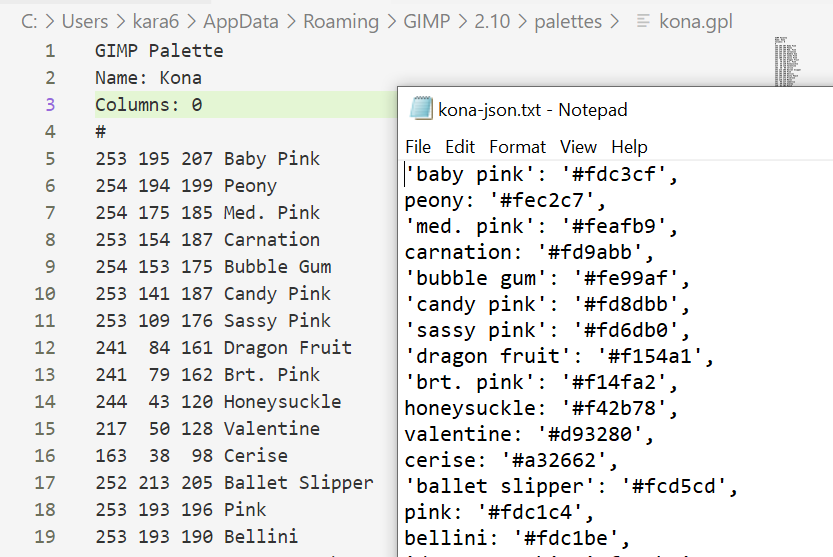
Using chatgpt, I reformatted the all 379 hex codes (on the right) to be RGB format (on the left). Save this as a .gpl file in GIMP's palettes directory. (If you cant find that, open GIMP and right click on a palette to open folder location.)
apply index
In GIMP, select Image > Mode > Index. Choose your palette from the Custom Palette drop down.
NOTE: indexing in GIMP can only work for a maximum of 256 colors. If a palette is more than 256, it wont show up here. The Robert Kaufman palette is 379, so I deleted a bunch of colors. To be under 256. This is annoying and I want so much more.
results
I've been working on a design for a pixelated quilt based on Monet's Water Lilies, and I was hoping this process would guide me on my fabric selections. The color palette I'm using is far more saturated than I'd want for this project, so it isn't choosing good color selection. I am, however, able to see the exact hex for each color selected and could use that to purchase fabric.
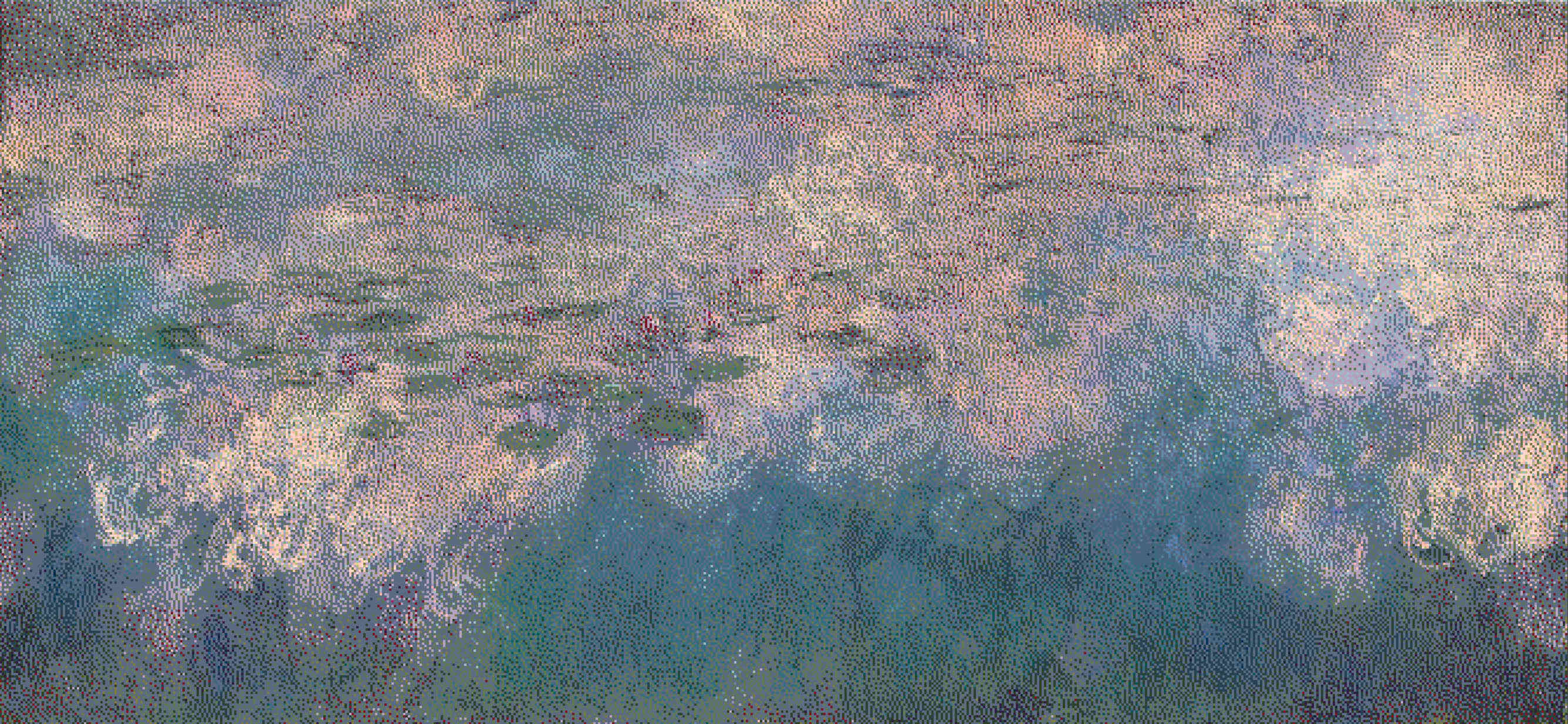
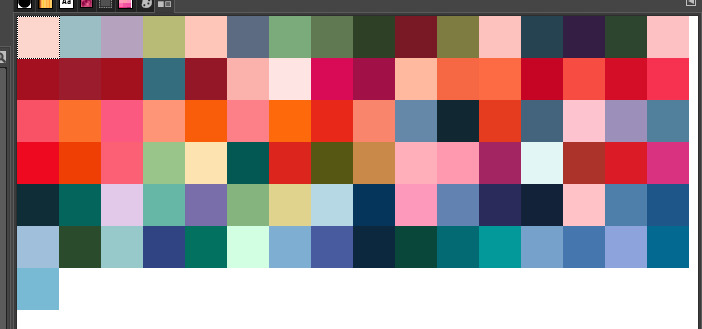
I think this looks great and the dithered effect is fun. Those squares are too tiny for even me to sew. Maybe a grid of acrylic? The palette is surprisingly colorful.
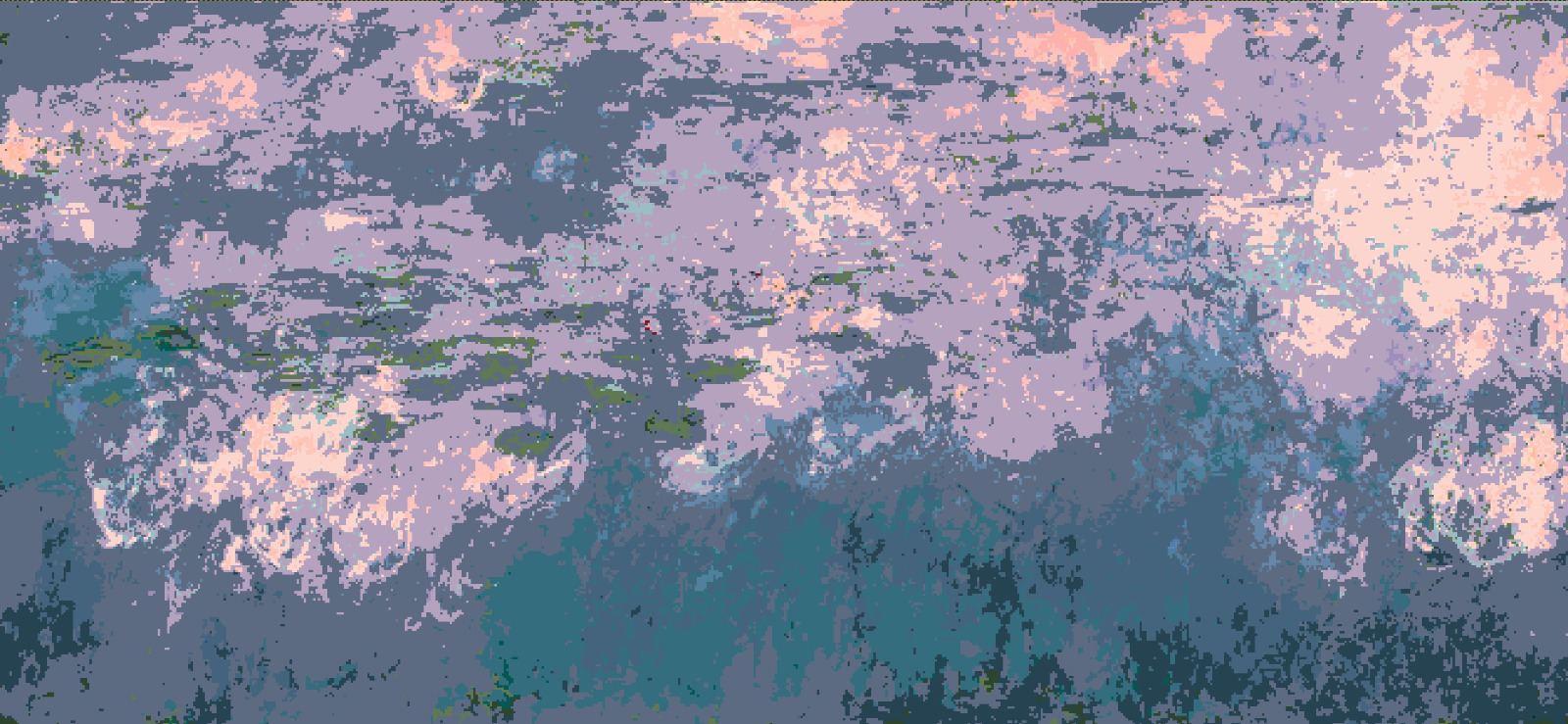
This is the same image reindexed without dithering. I feel like it lost all of the softness of the original palette.

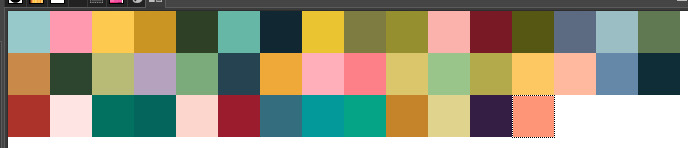
I resized this image to 75x75 to make it pixelized, then applied the same process. I think this turned out much better because the colors are more suited to the palette that I made.
what next
I wish there wasn't a limit on the amount of colors in the palette. If I could add the colors of all other solid fabric makers, I'd be able to get a palette that matched what I was going for.

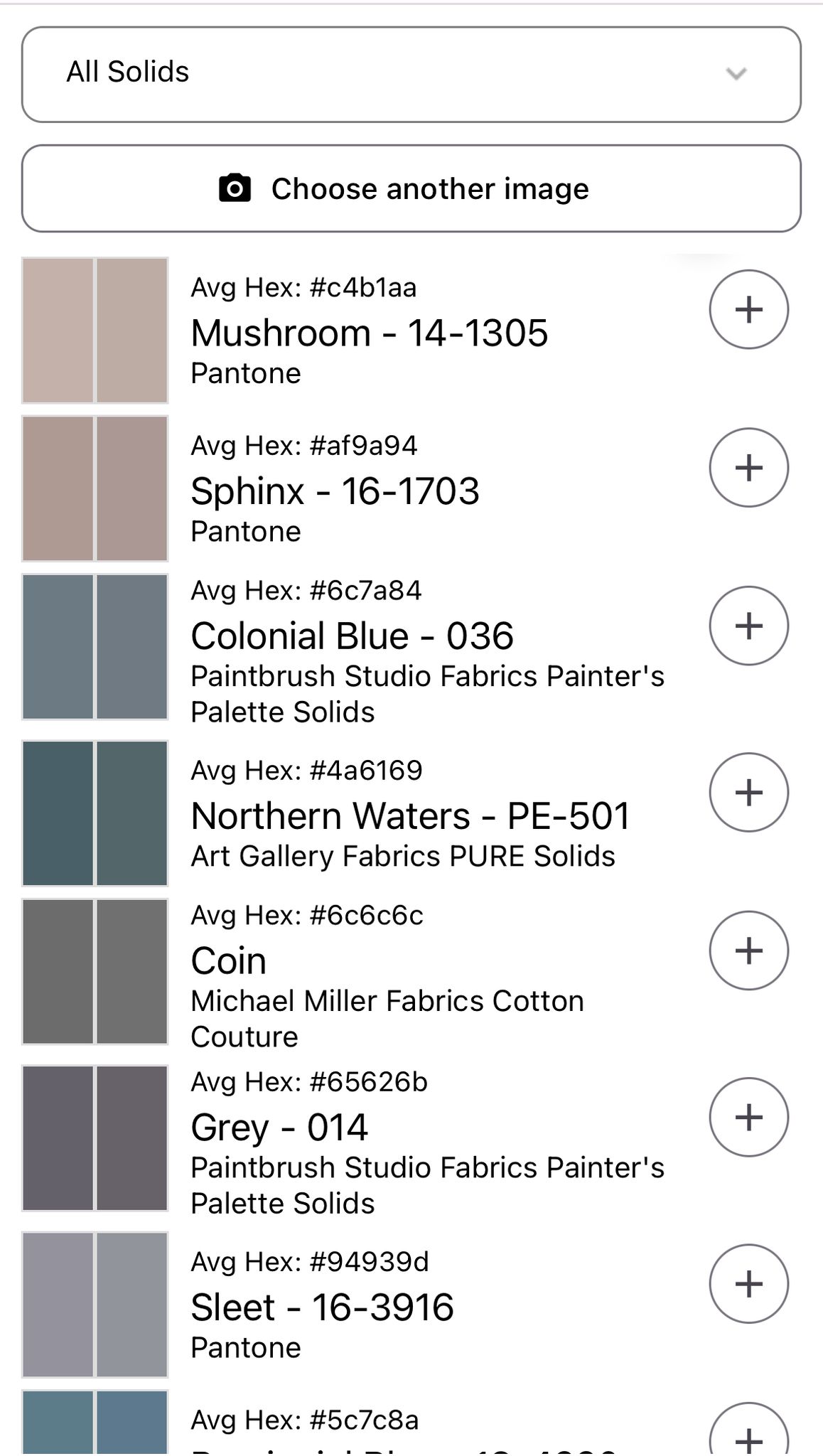
When I put my image into the Quilty Solid tool, I get these 30 colors. I'd need to make a palette of these colors in gimp, reindex the image, and then analyze what colors are where to get the pattern.